RDF-Uploader: Simplifying RDF Data Ingestion
— 4 min read
Recently, I've been working extensively with knowledge graphs, which often involves work with different types of triple stores like MarkLogic, Blazegraph, RDFox, AWS Neptune, and StarDog at the same time. Each store comes with a different bulk-loading process, its own endpoint URLs, authentication rules, and named-graph conventions. Dealing with those differences became very tedious very quickly.
To put an end to these headaches, I built RDF-Uploader — a tool that streamlines the workflow and offers a consistent, high-performance method for uploading large RDF datasets.
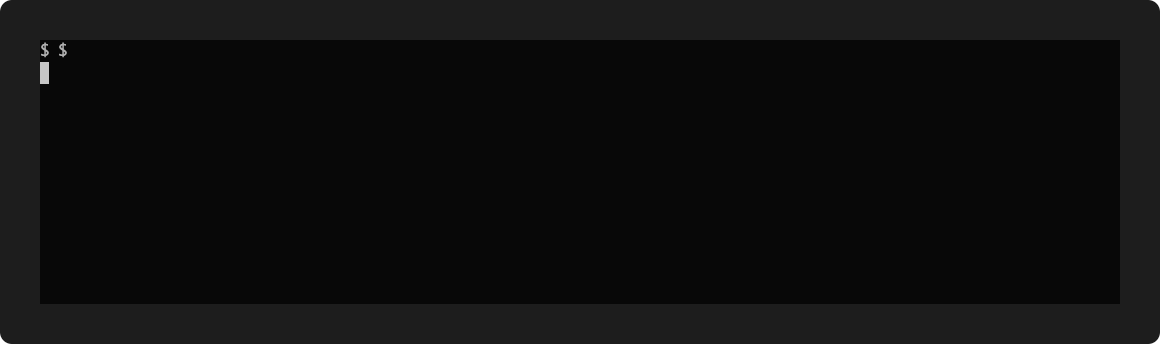
Why is uploading RDF so annoying?
Below are the typical ways you can upload data to RDF Store:
-
Use RDFLib’s
store.updatemethod.This approach relies on the standard SPARQL Update protocol, so it will most likely work with any triple store. However, it is the slowest option. The simplest usage pattern is easy to write; however, calling
store.updatein a loop for one triple at a time is painfully inefficient. Stores like AWS Neptune take roughly the same time to ingest a single triple as they do a batch of a thousand, and the difference is even greater with high-performance engines such as RDFox. -
Use proprietary method recommended by the store.
Most triple stores implement their own proprietary bulk-loading tools, and they’re usually far faster than looping over RDFLib’s
store.update. The catch is that every vendor does it differently. AWS Neptune, for example, ingests data from an S3 bucket, while Blazegraph expects a file that already lives on the server's local disk.When your project has to target several stores at once, juggling these loader-specific workflows quickly becomes painful. Each path demands extra code to stage the files—either uploading to S3 or copying them onto the server—and each path requires additional permissions for developers and CI pipelines. In many organizations, granting that level of access simply isn’t feasible.
-
Use CURL to post data to a bulk endpoint
Almost all triple stores provide an HTTP endpoint for bulk loading data. Either via standard Graph Store Protocol or through some proprietary means like Stardog's CLI. This method is performant and doesn't require setting up any special access. However, there are a few challenges to this method as well. First, the actual implementation of the endpoint is different for different stores. Some support the standard protocols, some implement their own. Second, using CURL implies loading all the data in a single transaction. This is OK when the dataset is rather small, but all the stores have a limit of how much data they could receive at a time. For some stores this limit is pretty large, but nevertheless it is always finite and always much smaller that the limit of the number of triples the store can handle. Also, if an error occurs during the batch upload of a very large data block the entire transaction has to be repeated.
The later limitation can be mitigated by splitting the dataset into smaller parts and posting them to the triple store separately. But this has to be done either manually through tedious and error prone process, or by developing a complex program to automate the splitting.
To make the data loading experience less annoying, I created RDF-Uploader, a tool that combines the advantages of the above methods while eliminating their downsides.
Key Features
- Batch Uploads: Upload RDF data in batches to avoid server overload.
- Concurrency: Perform multiple uploads simultaneously for faster processing.
- Authentication: Supports authentication if required by a store.
- Named Graphs: Support for uploading data to specific named graphs.
- Content Type Detection: Automatically detects and handles various RDF formats.
- Performance Optimization: Supports tweaking the concurrency and batch size parameters
Supported data formats:
Supported data stores:
The tool has a CLI interface:
rdf-uploader file.ttl --endpoint http://localhost:3030/dataset/sparqlOr can be used programmatically:
from pathlib import Pathfrom rdf_uploader.uploader import upload_rdf_filefrom rdf_uploader.endpoints import EndpointType
# With explicit parametersawait upload_rdf_file( file_path=Path("file.ttl"), endpoint="http://localhost:3030/dataset/sparql", endpoint_type=EndpointType.MARKLOGIC, username="myuser", password="mypass")
# Using environment variablesawait upload_rdf_file( file_path=Path("file.ttl"), endpoint_type=EndpointType.RDFOX)Further steps:
See the project repository for additional information.
License:
This project is licensed under the MIT Licensee.
Comments powered by Talkyard.